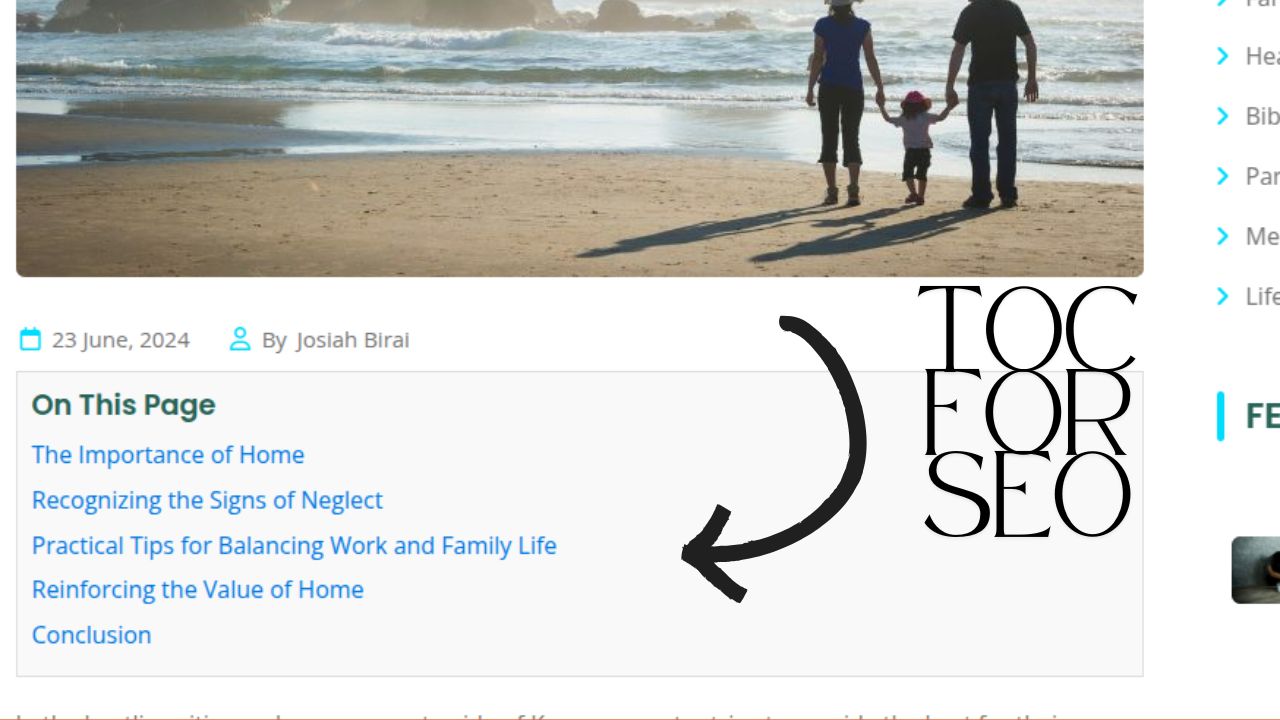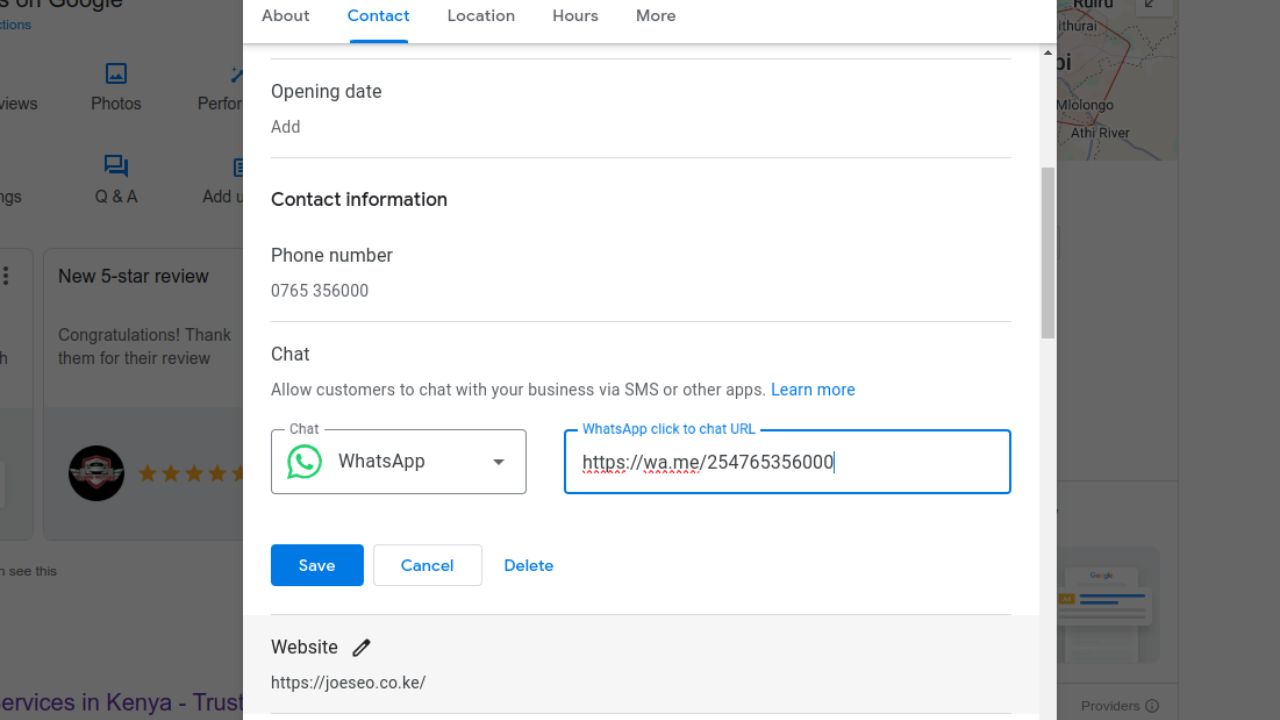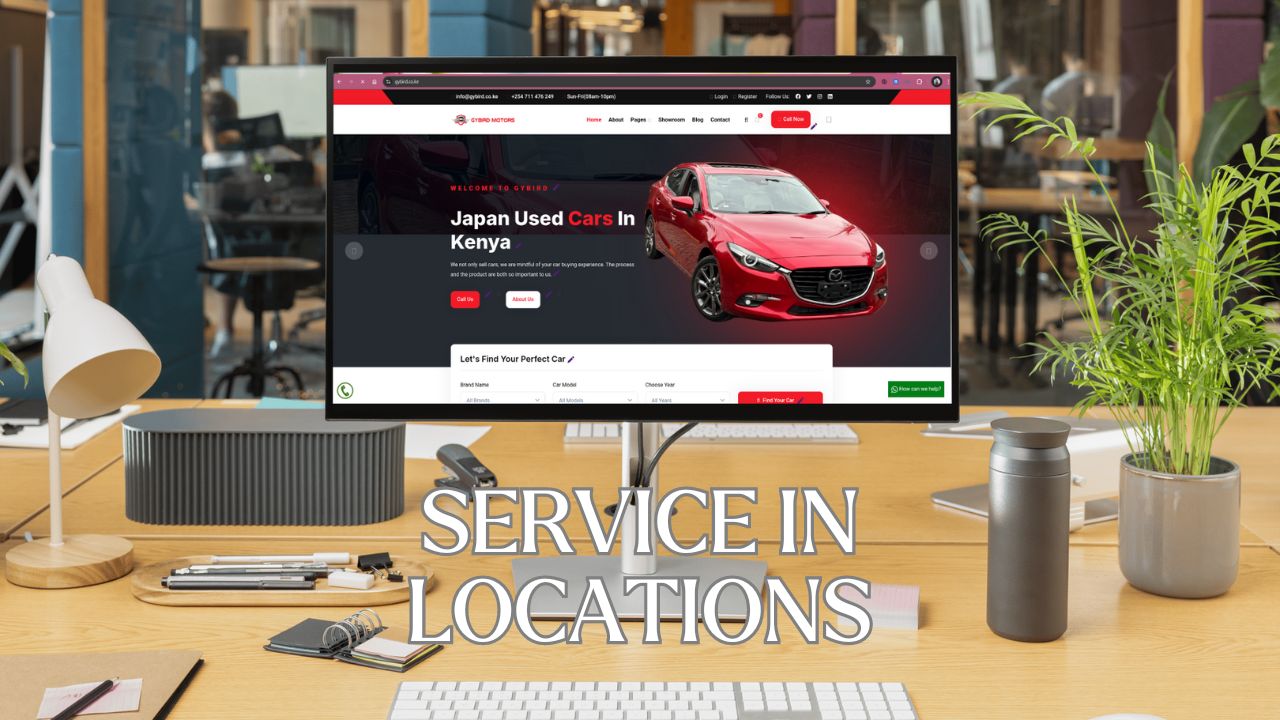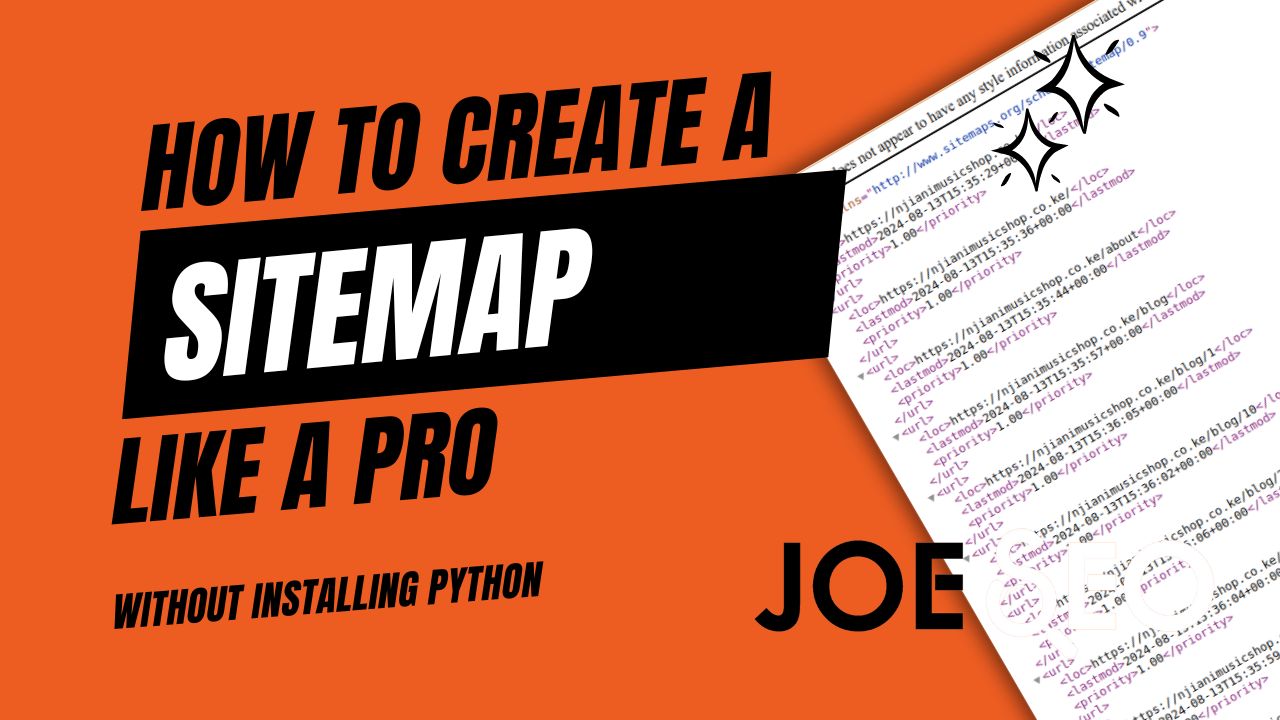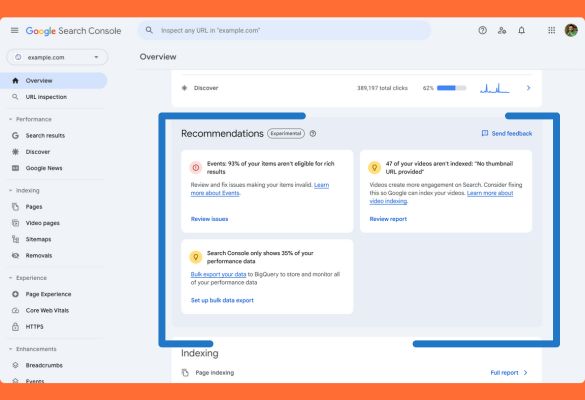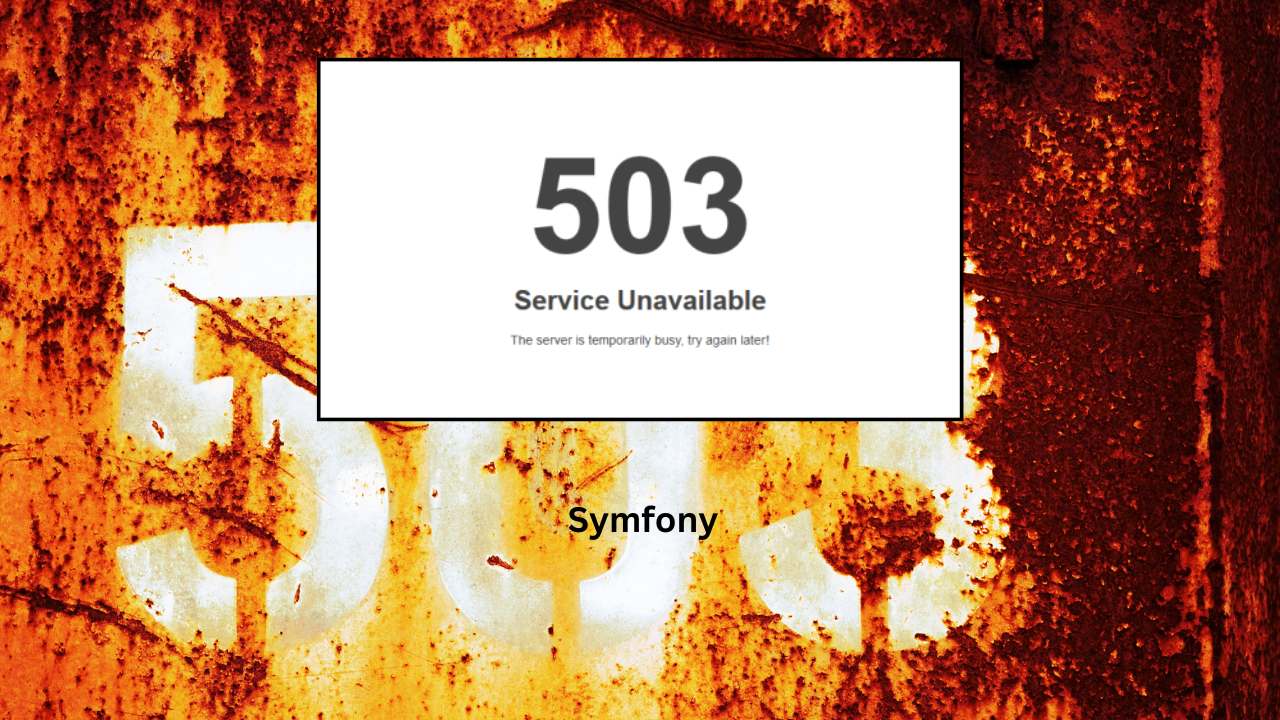Table of Contents for SEO and How to Create a Dynamic One Using JavaScript
Is Table Of Contents good for SEO?
When it comes to optimizing blog articles and important pages for search engines, every little detail matters.
One often overlooked but highly effective element is the Table of Contents (TOC).
In this blog post, we’ll explore why a TOC is essential for SEO and how you can create a dynamic Table of Contents targeting H2 headings using JavaScript.
Why a Table of Contents is Important for SEO
1. Improved User Experience
A well-structured TOC makes it easier for readers to navigate your content and quickly find the information they’re looking for. This reduces bounce rates and keeps users engaged—two key factors search engines consider when ranking pages.
2. Enhanced Content Structure
A TOC provides a clear overview of your content’s structure. It highlights key sections and helps both readers and search engines understand the hierarchy of your content.
3. Jump Links for Featured Snippets
Search engines, particularly Google, often prioritize content that provides clear answers and structured information. A TOC with anchor links can increase your chances of being featured in search snippets, making your content more prominent in search results.
4. Increased Accessibility
A TOC makes your content more accessible to all users, including those who rely on assistive technologies. This improves the overall usability of your site.
Creating a Dynamic Table of Content JS
To create a dynamic TOC targeting H2 headings, you can use the following JavaScript code: It will create a table of contents html in a specified div as we will see later in this article.
<script>
// Function to create a slug from text
function createSlug(text) {
return text
.toLowerCase()
.trim()
.replace(/[^a-z0-9\s-]/g, '') // Remove special characters
.replace(/\s+/g, '-') // Replace spaces with hyphens
.replace(/-+/g, '-'); // Remove consecutive hyphens
}
// Select all <h2> elements
const headings = document.querySelectorAll("h2");
// Select the TOC container div
const tocContainer = document.querySelector("#table-of-contents");
// Check if there are <h2> elements and the TOC container exists
if (headings.length > 0 && tocContainer) {
// Create the TOC content dynamically
const tocHeading = document.createElement("h2");
tocHeading.textContent = "On This Page";
tocContainer.appendChild(tocHeading);
const tocList = document.createElement("ul");
tocContainer.appendChild(tocList);
// Add <li> and <a> for each <h2>
headings.forEach((heading) => {
const slug = createSlug(heading.textContent);
// Ensure each heading has a unique ID based on its slug
heading.id = slug;
// Create list item and link
const listItem = document.createElement("li");
const link = document.createElement("a");
link.href = `#${slug}`;
link.textContent = heading.textContent;
listItem.appendChild(link);
tocList.appendChild(listItem);
});
}
</script>
How the Code Works
-
Slug Creation: The
createSlug()function converts heading text into a URL-friendly format by removing special characters and replacing spaces with hyphens. - Dynamic TOC Generation: The code selects all H2 elements on the page and dynamically generates a list of links pointing to each heading.
- Anchor Links: Each heading is assigned a unique ID to enable anchor links, allowing readers to jump directly to specific sections.
Styling the Table of Contents
You can use the following CSS to style your TOC for better user experience:
#table-of-contents {
background-color: #f9f9f9;
padding: 10px;
border: 1px solid #ddd;
margin-bottom: 20px;
}
#table-of-contents ul {
list-style-type: none;
padding-left: 0;
}
#table-of-contents li {
margin-bottom: 5px;
}
#table-of-contents a {
text-decoration: none;
color: #0073e6;
}
#table-of-contents a:hover {
text-decoration: underline;
}
Final Step
Finally write this code where you want the table of contents to appear.
<div id="table-of-contents"></div>
A Table of Contents is a simple but powerful way to improve your content's SEO and user experience. By using JavaScript to create a dynamic TOC, you can ensure your blog articles and important pages are well-structured and easy to navigate. Implement this strategy to keep readers engaged, improve accessibility, and increase your chances of appearing in featured snippets.
The results
When used with the styles provided, belos is what you get. The anchor text color will vary based on the one you specify.
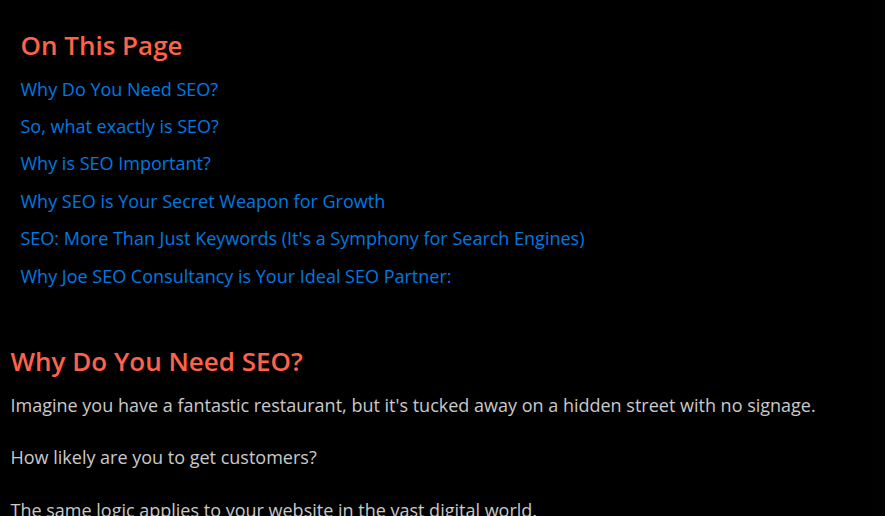
Below is what you get when you do <div id="table-of-contents" style="text-align:center"></div>
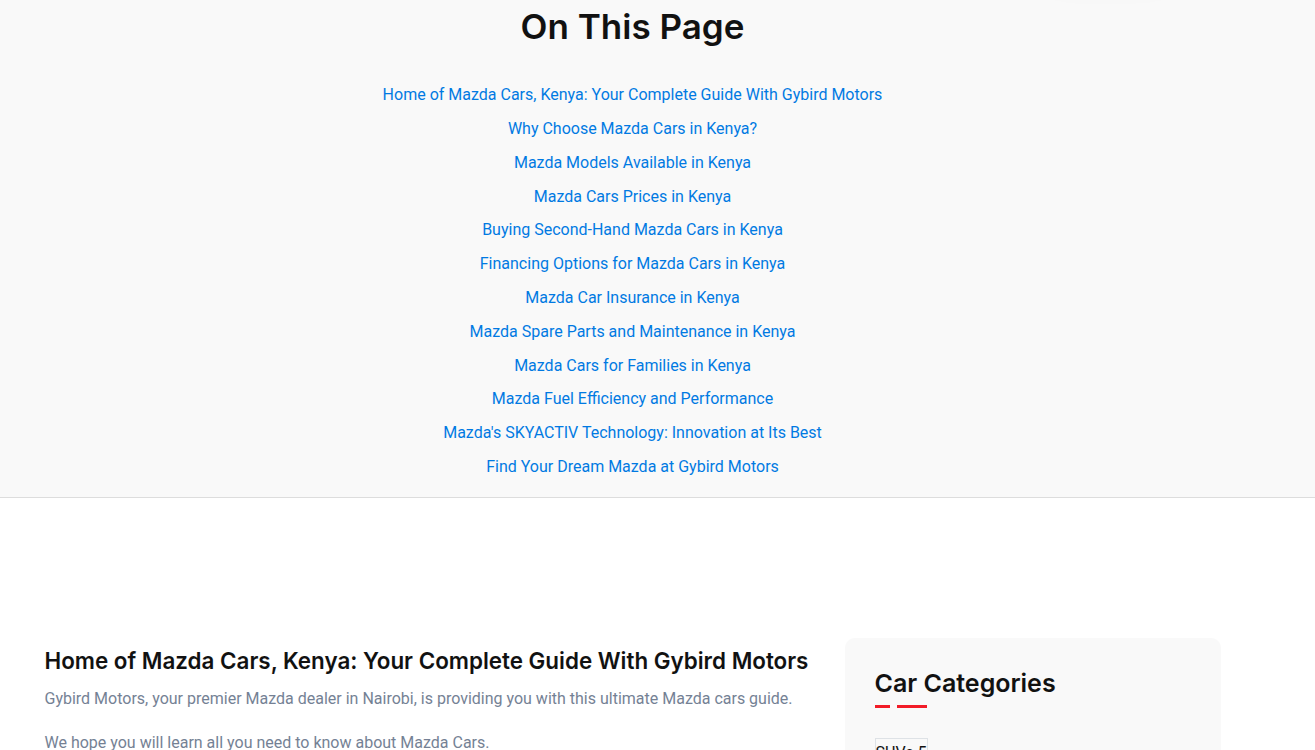
Want more insights on optimizing your content for search engines? Contact us at Joe SEO Consultancy today!
SEO Services for Your Kenyan Business
Take advantage of people's ignorance and generate revenue for your Kenyan business with SEO for your website today.
You never lose when you invest in SEO.