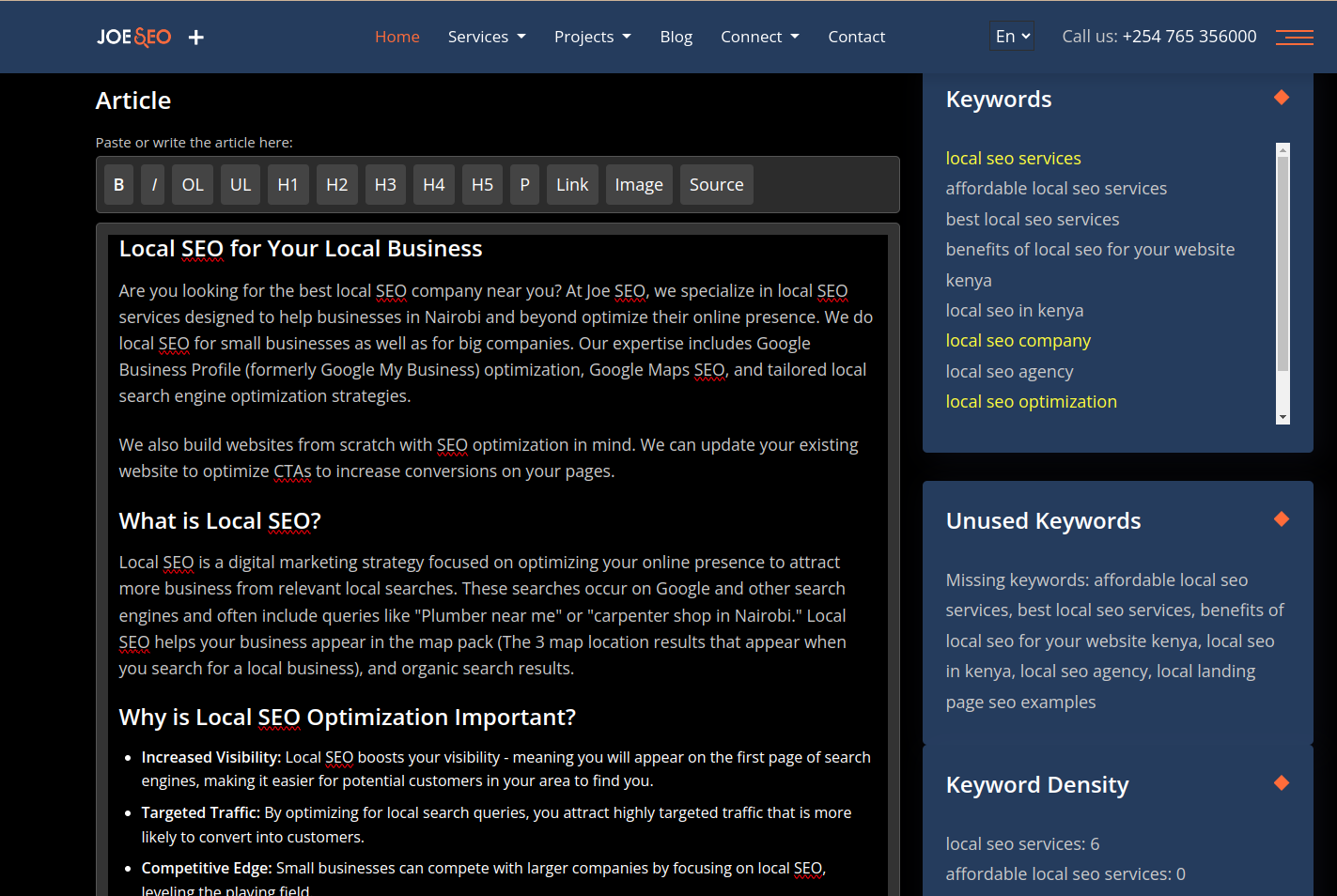About SEO Keyword Density Checker Online
Are you looking to enhance your content's visibility and search engine ranking? Our free online Keyword Density Analyser tool is here to help! The keyword counter tool allows you to input your target keywords for your blog post or website content and then enter the text for your blog post or content. The content keyword density checker will check whether they're all used in your article.
Beyond changing the used keywords to yellow, it will give you two lists: "Unused keywords" and "Keyword Density." Analyze keyword density in the 'Keyword Density' list by checking how many times each keyword has been used. This is a free app to check SEO keyword density.
This free keyword density analyzer can be used as an article keyword checker or content SEO keyword density tool.
Check Keyword Density With These Key Features:
What Our Free Keyword Density Checker Will Give You
Our Keyword checker online tool scans your content to identify the frequency of specific keywords. It ensures you strike the right balance—enough to optimize for search engines without overstuffing your article with a specific keyword.
How to use the Content/Article density checker
- Enter the keywords into the text area on this page. You can add as many as you want.
- Click on the "Next" button and paste in or write your article in the text area provided.
- The keywords you entered in step 1 will be listed.
- Keywords will be checked every 2 seconds after typing.
- Click on the "CHECK KEYWORDS" button if 2 seconds is too much time
- The keywords that have been used in the article will be highlighted in yellow.
- The keywords that haven't been used will be shown under "Unused Keywords".
Remember, effective keyword optimization is crucial for driving organic traffic to your website. Use our keyword density checker free of charge. Happy writing!
Which Free Website Keyword Scanner Can I User On My Website?
We have a free website keyword scanner tool you can use in your website by just including one script. It highlights your keywords and lets you know which keywords have been used and how many times, and which keywords have not been used.