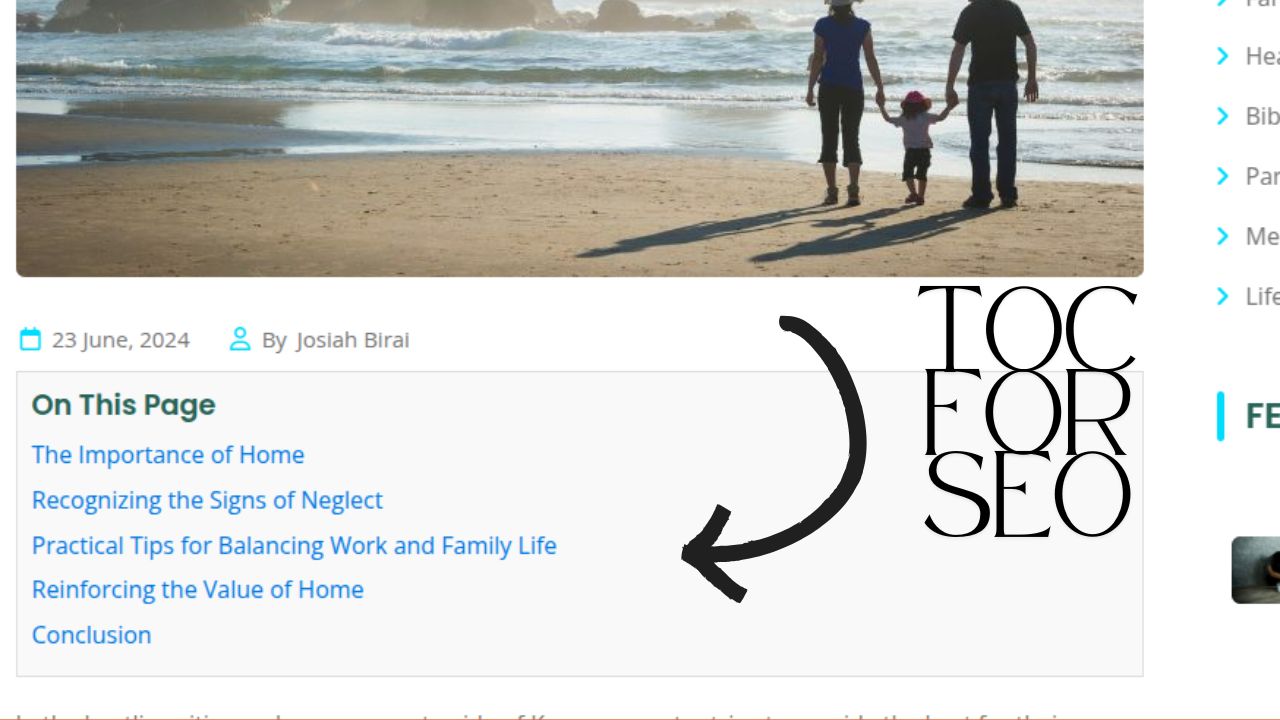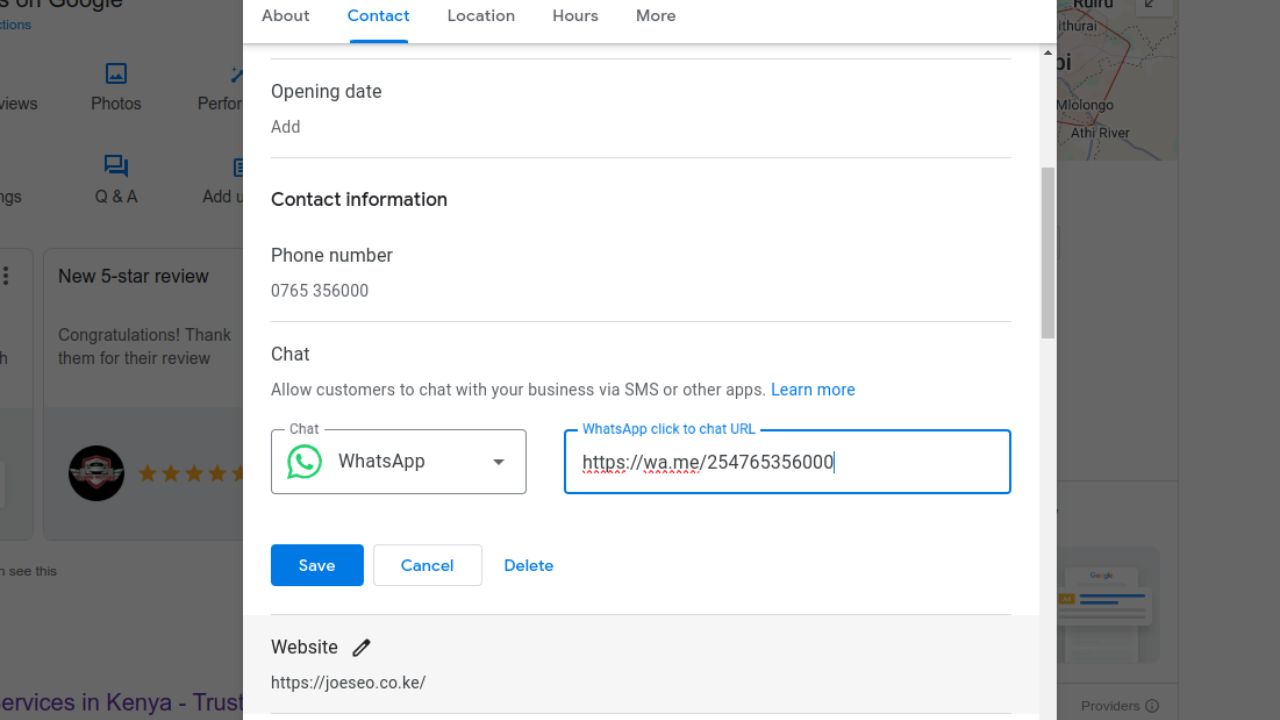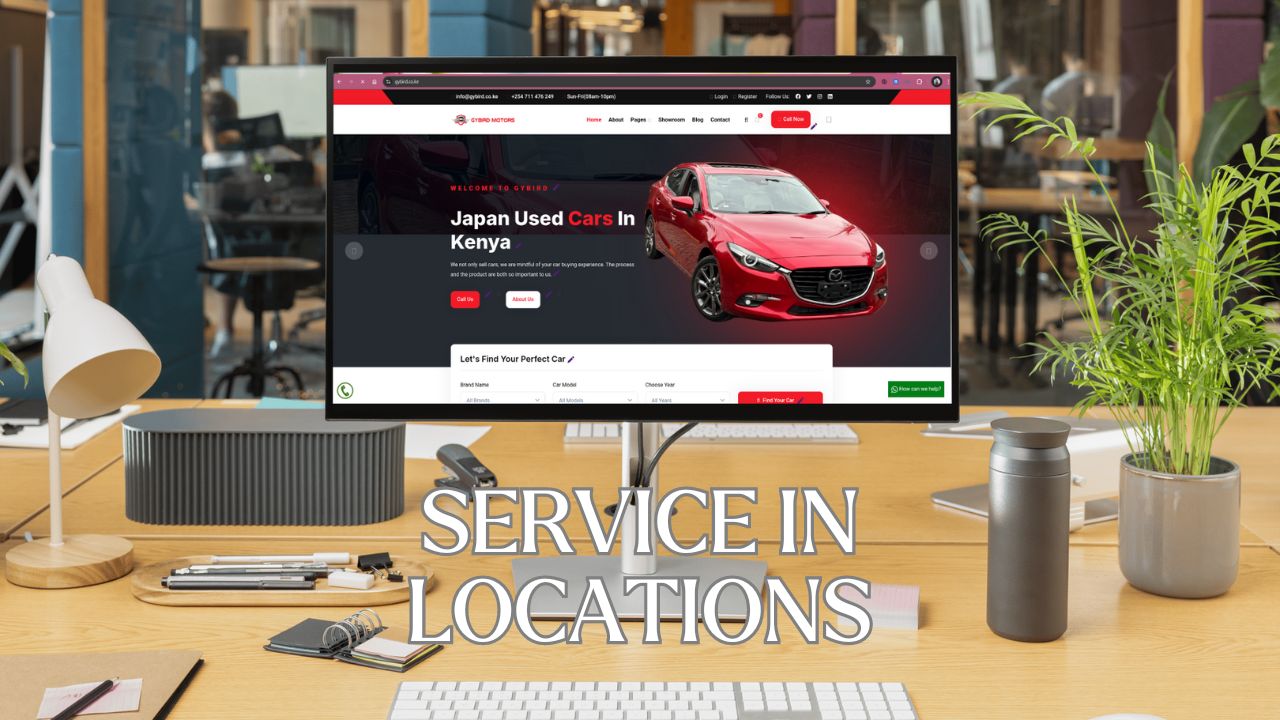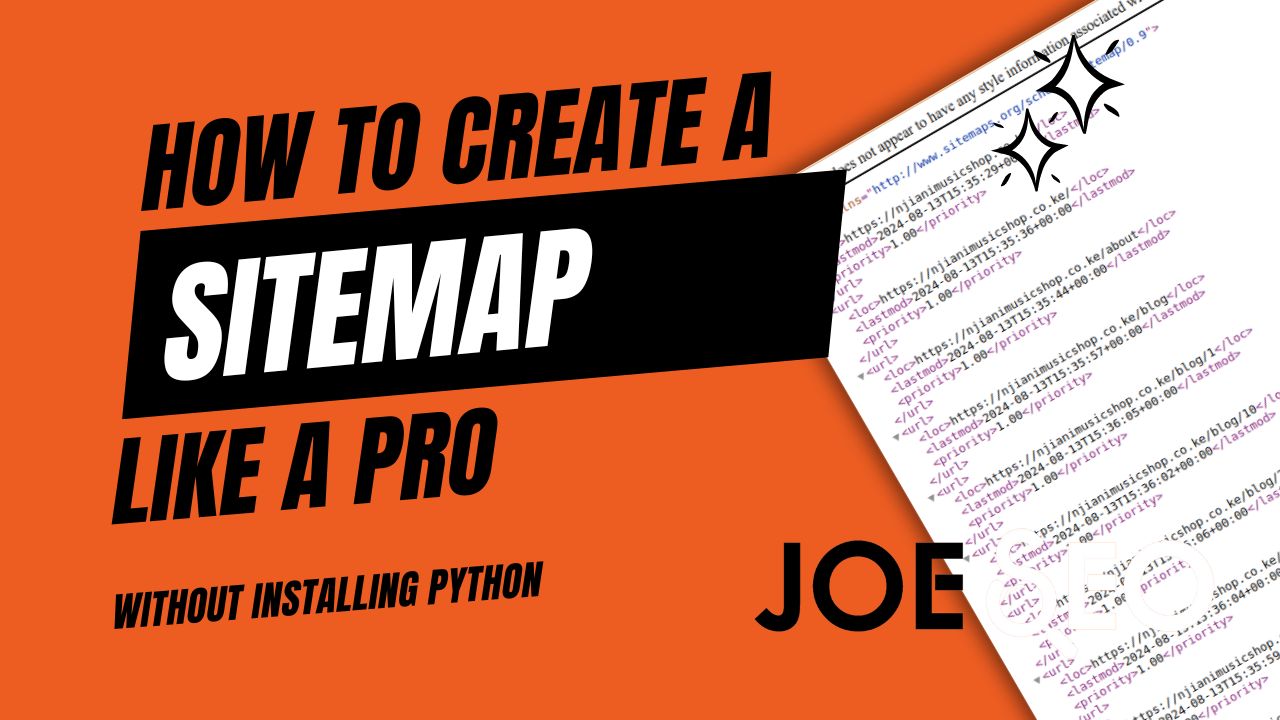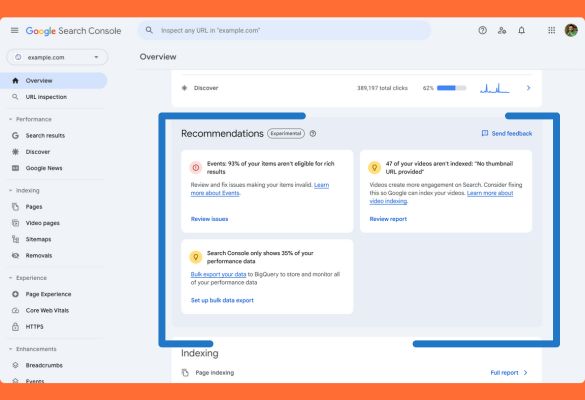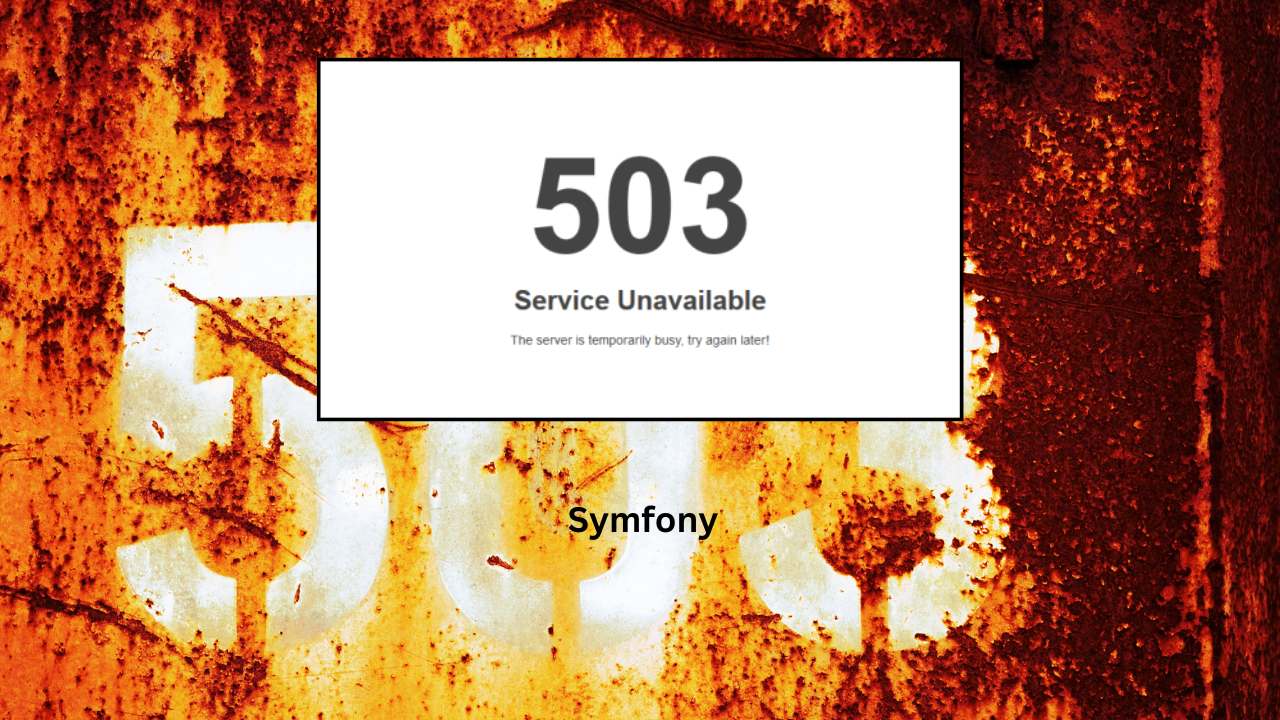Why Is It Difficult To Change The Language When Setting Up Google Business Profile?
Are you struggling to set up a Google Business Profile in your preferred language? Is Google forcing you to use your local language to create the listing? Read on to find out how Joe, the SEO expert, found an easy hack to change the language using a URL parameter.
What Is The Issue With Changing The Language?
As a business owner, managing your Google Business Profile (GBP) is crucial for reaching potential customers. One aspect of customization is setting the language for your profile. However, some users have found that changing the language through the standard settings doesn’t always affect the GBP management page. In this article, we’ll explore the steps to modify the language effectively.
The Suggested Method That Does NOT Work
Step-by-Step Guide [That didn't work for me on the management page]
- Log into Your Google Business Profile Manager:
- Visit Google Business Profile Manager.
- Sign in using your Google account credentials.
- Navigate to Settings:
- On the left-hand side menu, click on “Settings.”
- Access Language Preferences:
- Click on “Language.” This action will open a new window displaying your Google Account Language preferences.
- Add Another Language:
- In the language configuration page, press “Add another language.”
- Choose the desired language from the list and click “Select.”
- Setting the Default Language:
- To make this newly selected language the default, click on the arrow next to it.
The Challenge:
Despite following these steps, some users have noticed that the language change only affects the Google search results page, not the GBP management page itself. If you’ve encountered this issue, don’t worry—I’ve got a workaround for you!
The Trick:
Edit the URL:
When you access the GBP management page, the URL looks something like this:
https://business.google.com/locations?hl=sw... To switch the page language, manually edit the URL to: https://business.google.com/locations?hl=en...
Replace “sw” (Swahili) with “en” (English) or any other desired language code.
Spanish: Use es in the URL.
https://business.google.com/locations?hl=es...
French: Use fr in the URL.
https://business.google.com/locations?hl=fr...
German: Use de in the URL.
https://business.google.com/locations?hl=de...
Japanese: Use ja in the URL.
https://business.google.com/locations?hl=ja...
Russian: Use ru in the URL.
https://business.google.com/locations?hl=ru...
Visit https://en.wikipedia.org/wiki/List_of_ISO_639_language_codes to check out your language code if you can't see it in this article.
By following this trick, you can override the automatic language selection by Google and ensure that your GBP management page displays in your preferred language.
Remember, this workaround is not officially supported by Google, but it has proven effective for many users. Give it a try, and may your Google Business Profile thrive in the language that best suits your audience! 🌐📈